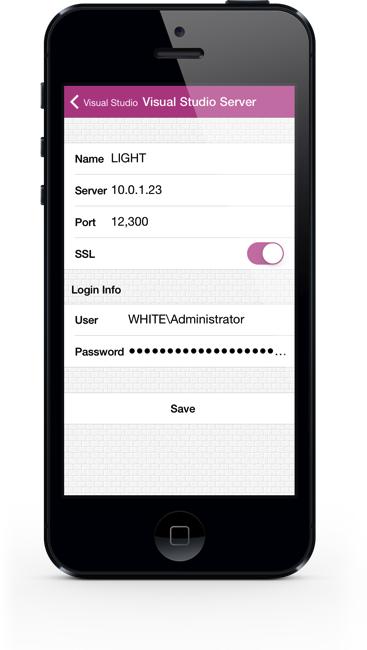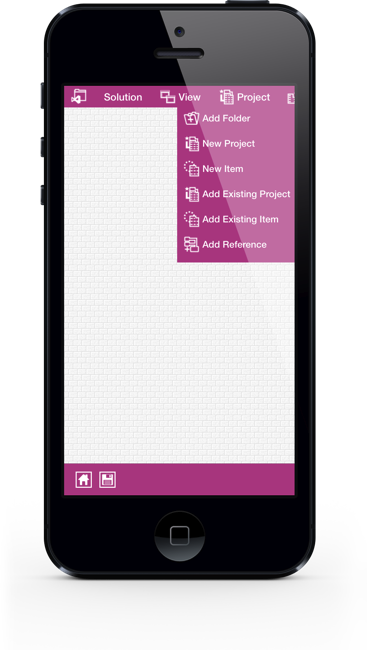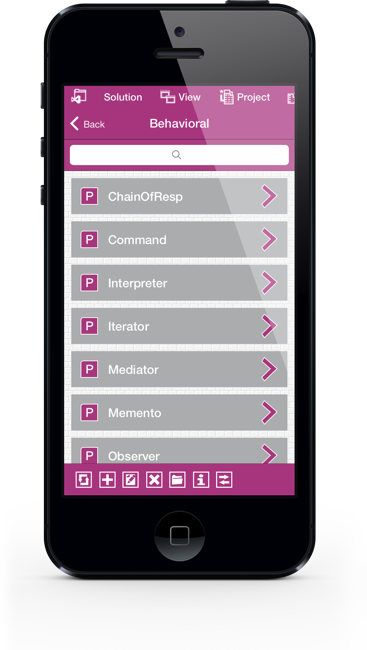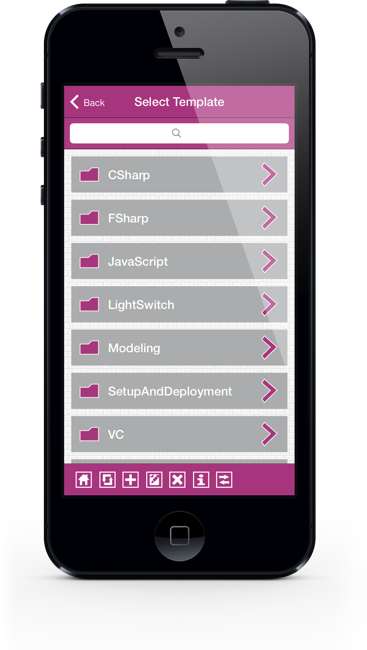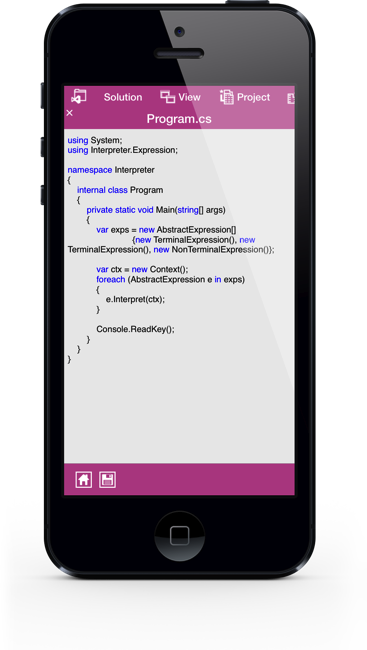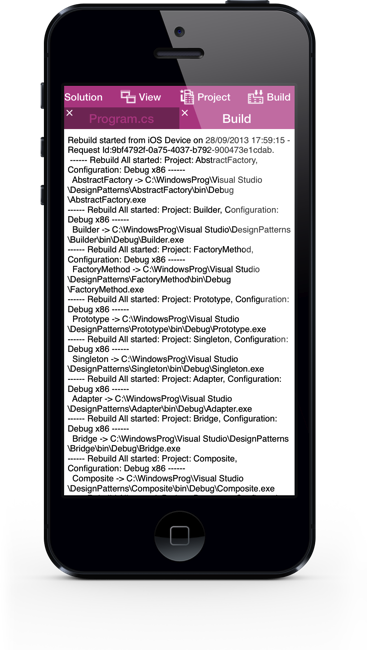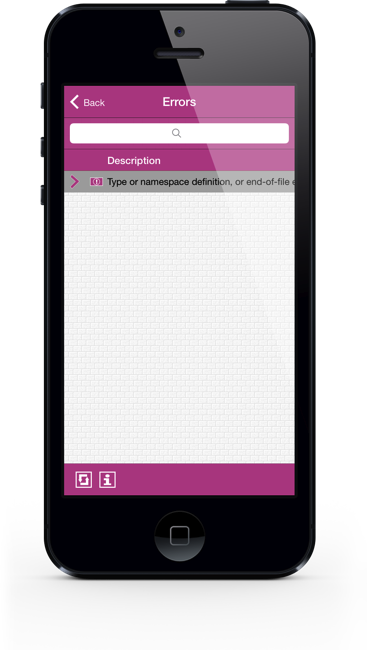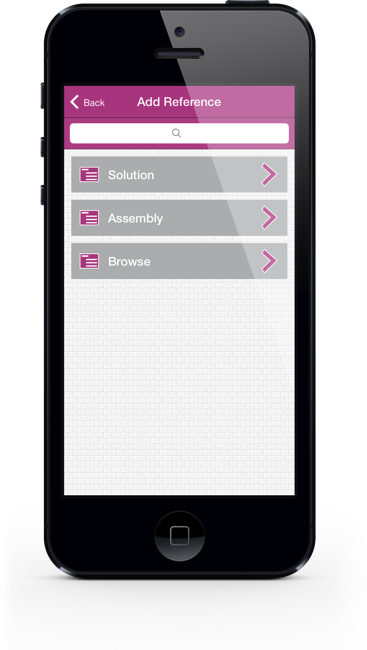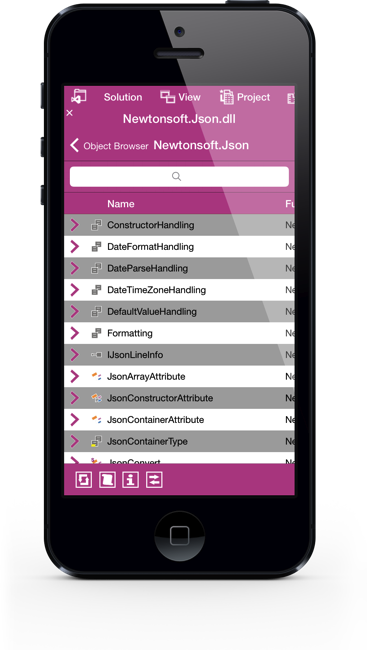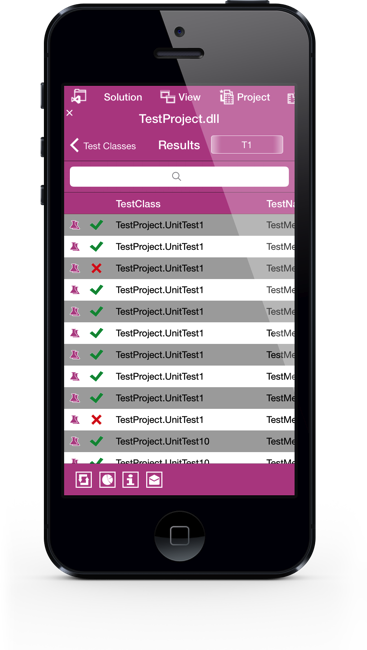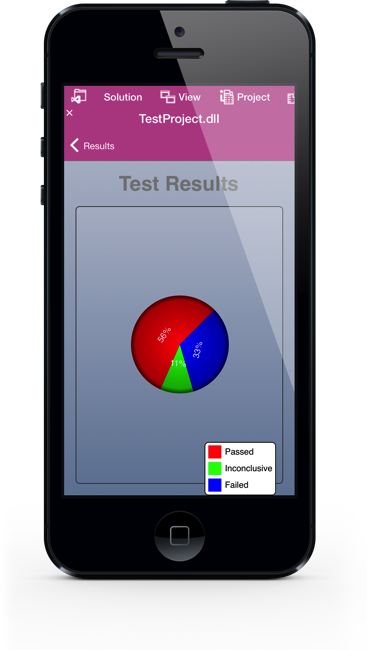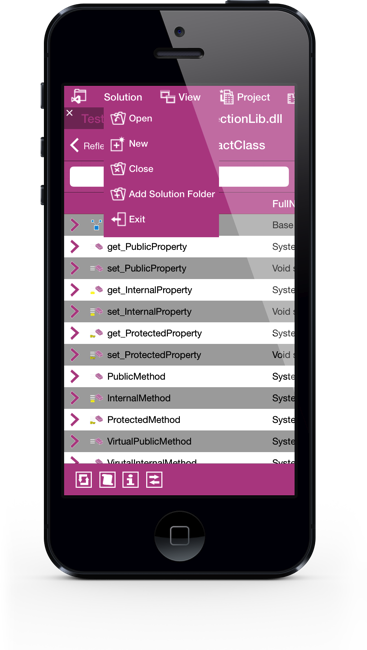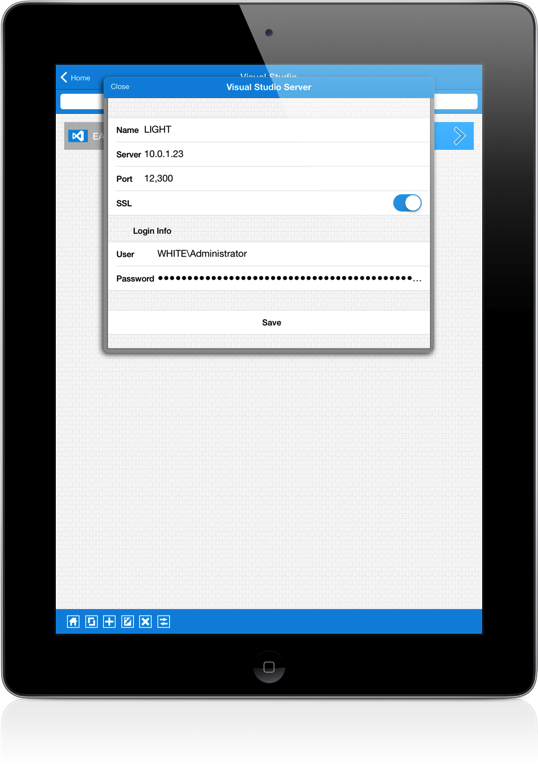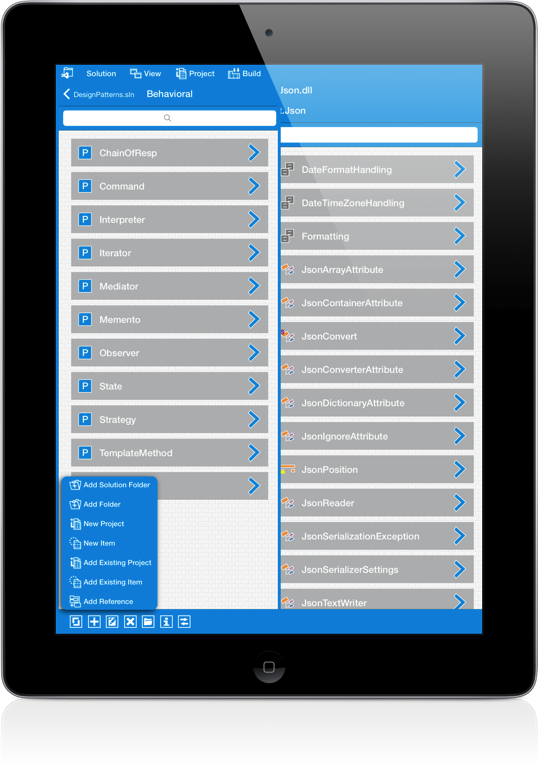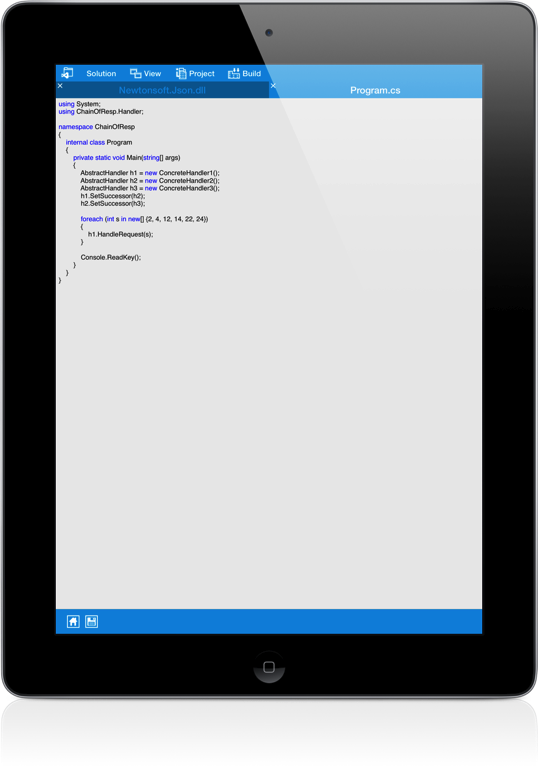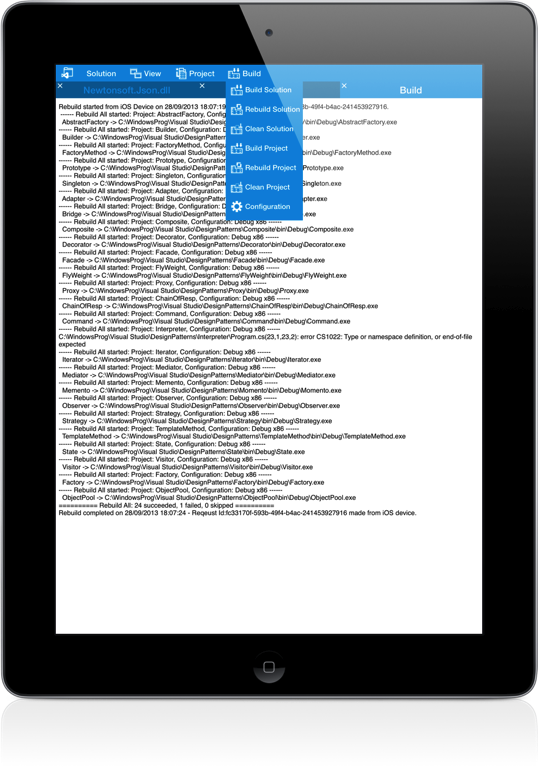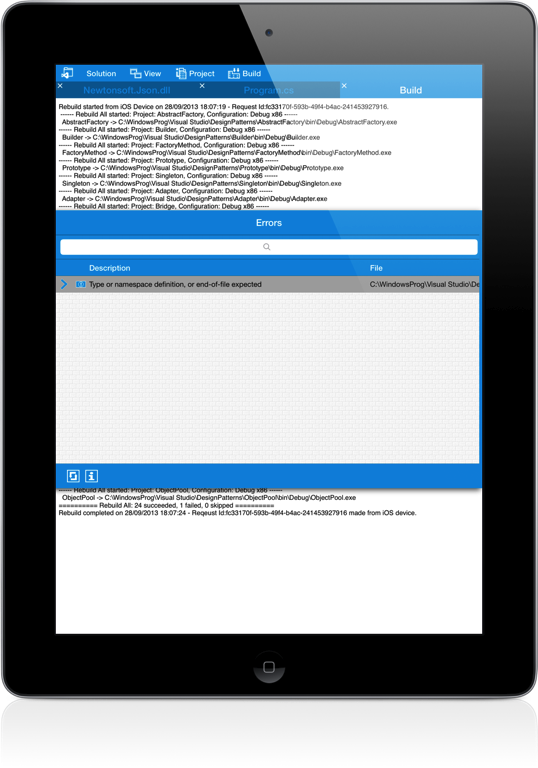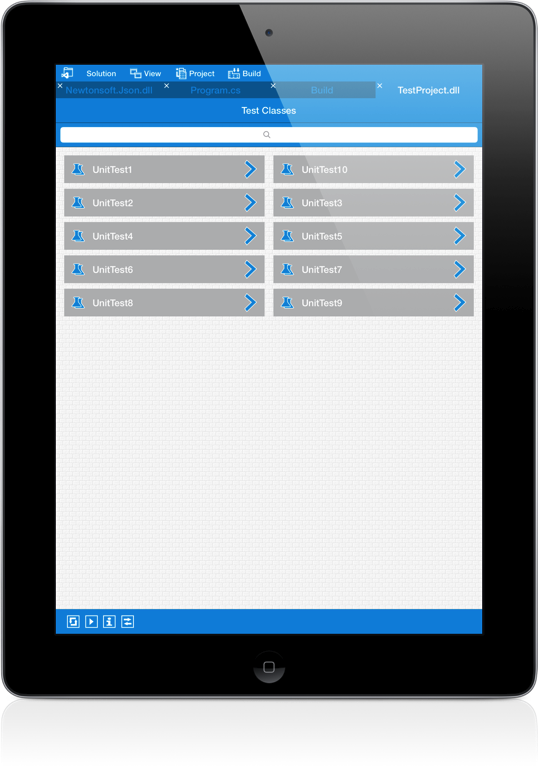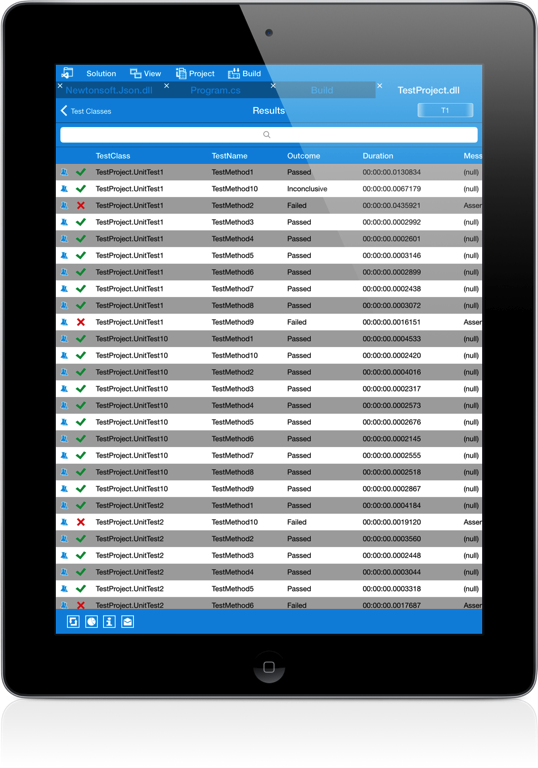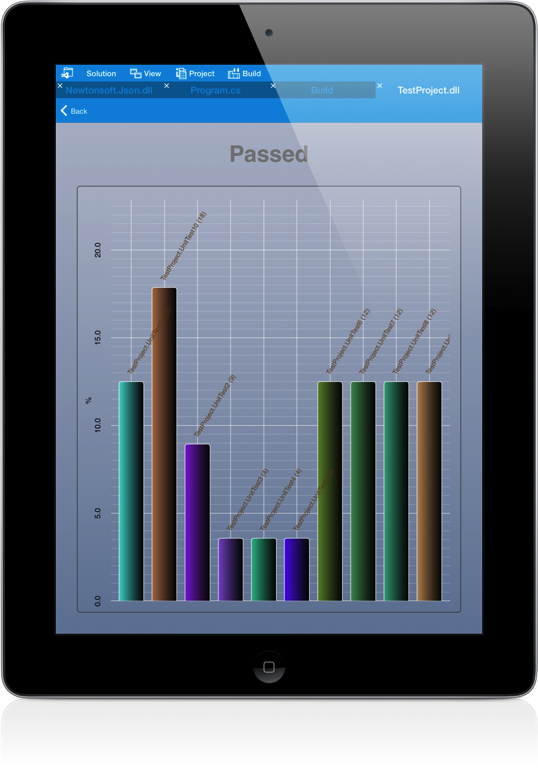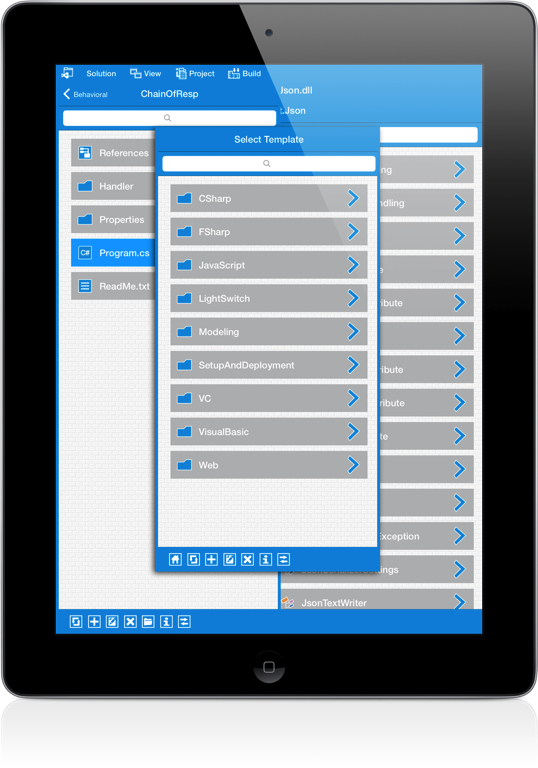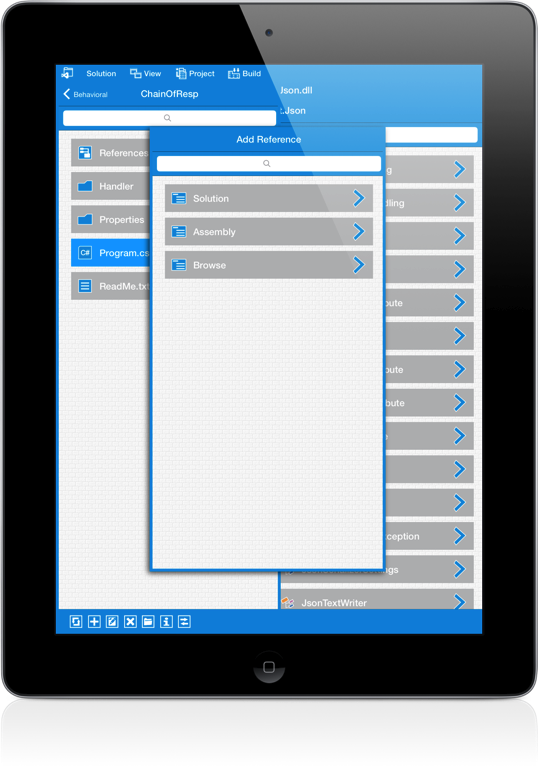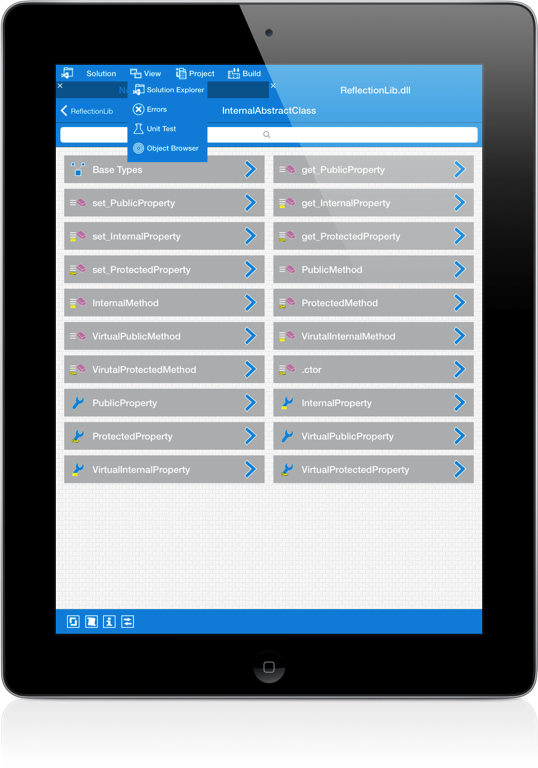Visual Studio from iOS
- Visualize & Explore Visual Studio Projects.
- Add/Edit/Rename/Delete Visual Studio Projects.(*)
- Add/Edit/Rename/Delete Folders.
- Add/Edit/Rename/Delete Project Items.(*)
- Build from iOS device.
- Choose Build Configuration.
- Error Window Display.
- Source Code Editor/Viewer.
- Run MS Unit test and see the results.
- Object Explorer to explore/reflect/decompile assemblies.
- At present VB & C# Projects are only supported.
- Support for Visual Studio 2012 Pro and above only.
- (Note : You can add only items from .vstemplate that does not require user input)
|