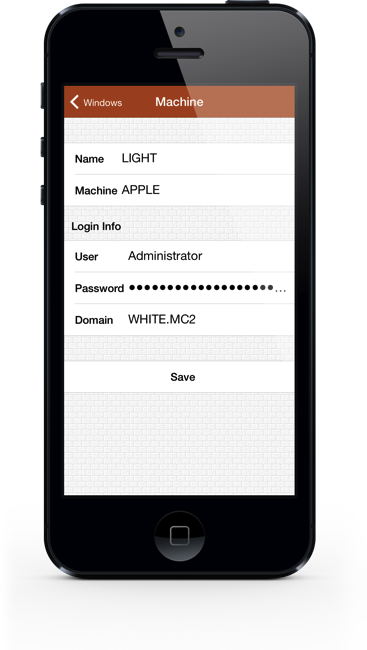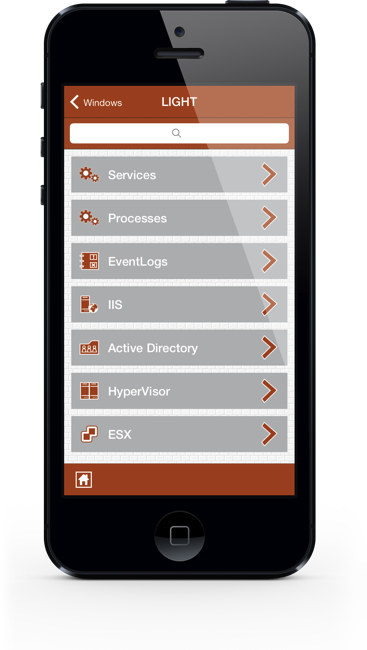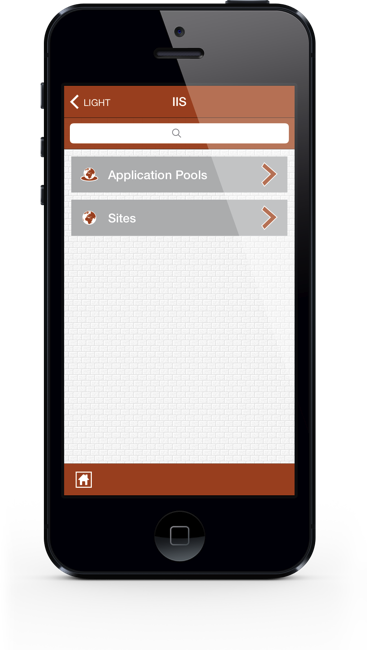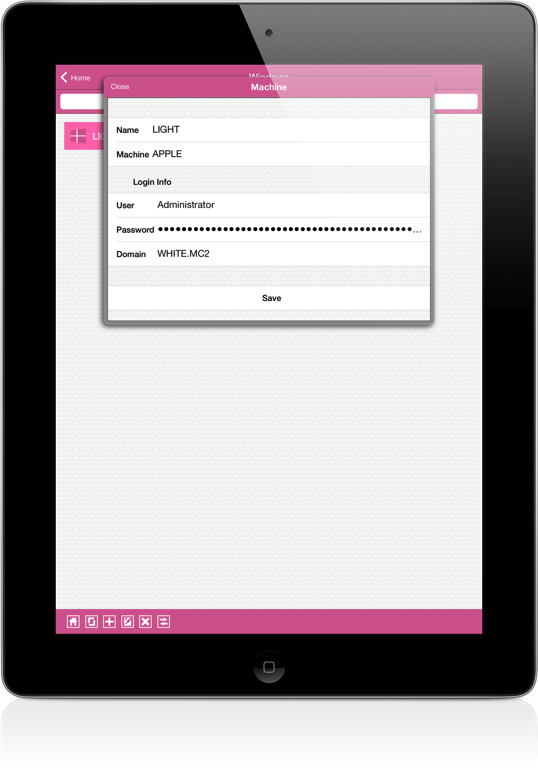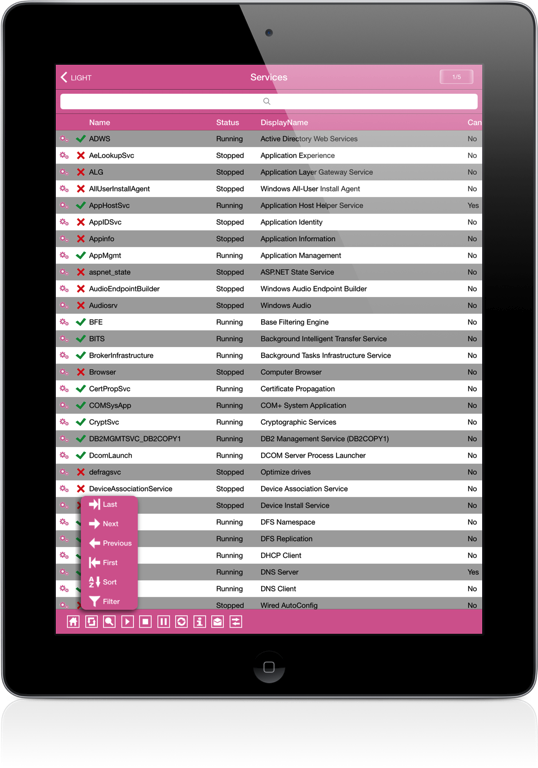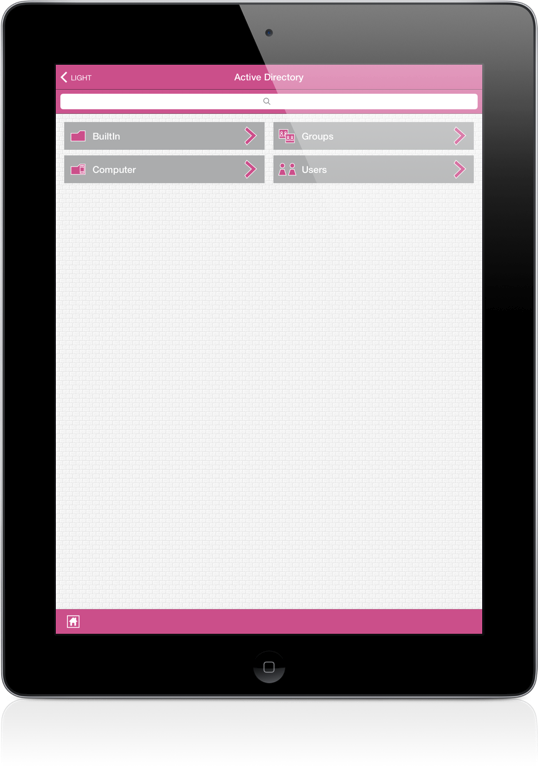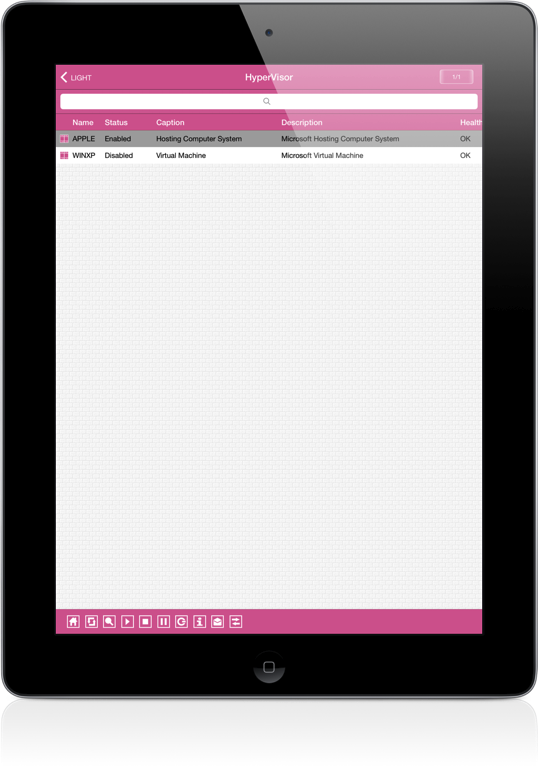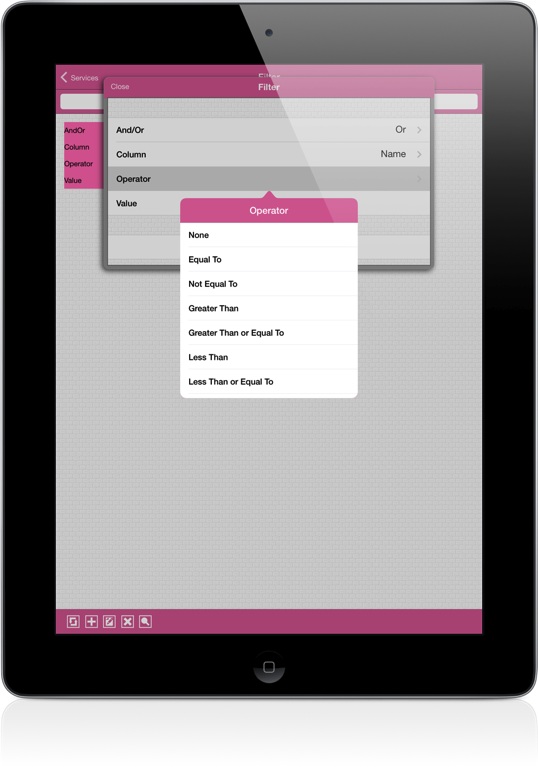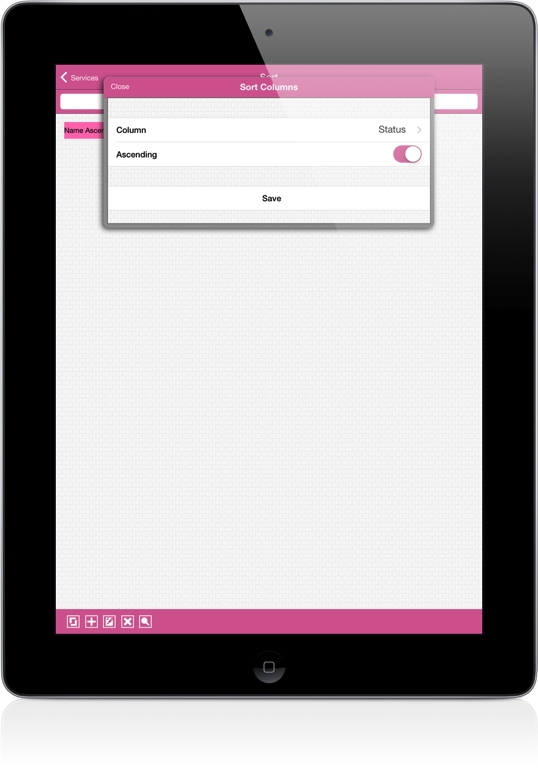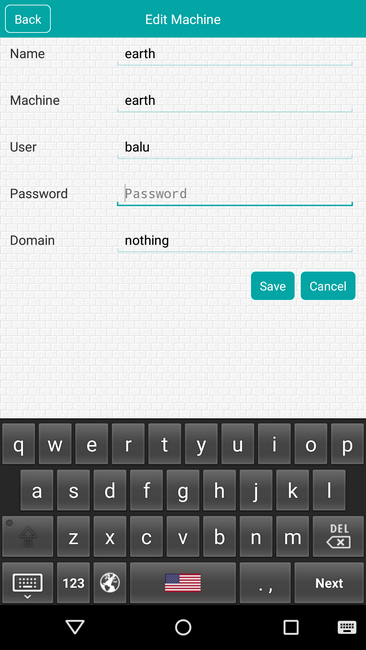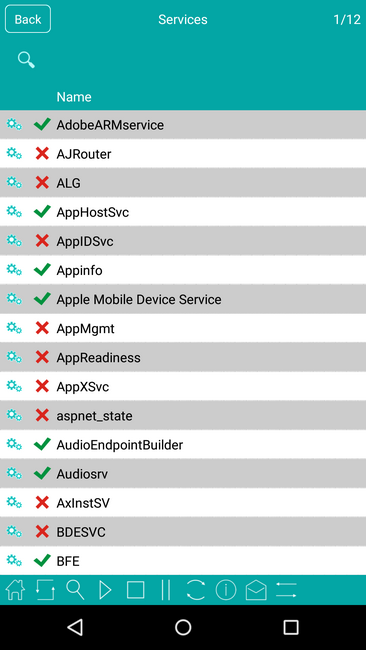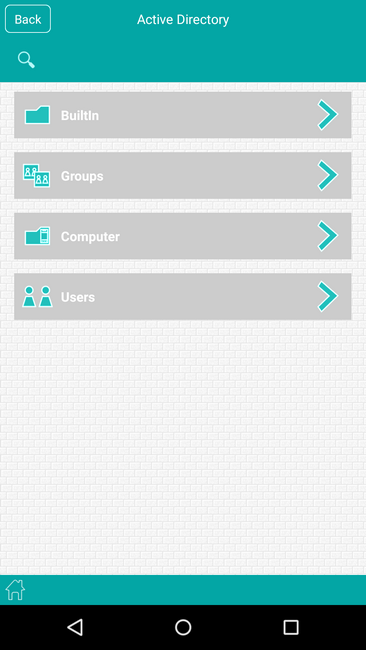iWinAssistProg - Windows Client

Windows from iOS/Android
|
Explore
|
WindowsProg Bridge Server Features
- This iOS/Android application needs WindowsProg Bridge Server application to act as a bridge between iOS/Android Devices and Windows.
- WindowsProg Bridge Server runs as a Windows Service.
- WindowsProg Server can be configured to run over SSL.
- Supported on 32 bit and 64 bit Windows Operating System.
- Access to Server can be controlled by User Id & Password.
- Comes with a BackOffice application for management.
- Please download from WindowsProg Server.
- Support for this application is available by EMail WindowsProg Support.
- More information about setting up WindowsProg Server is available at PDF XPS